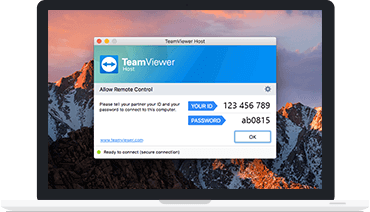TeamViewer Remote Support
Install Instructions
- Download the TeamViewer Quick Support App using the link below
- Double click “TeamViewerQS.dmg” in your download folder
- Give the provided ID and password to MacHead
Zoom Meeting
Install Instructions
- Download the Zoom Meeting App using the link below
- Double click “Zoom.pkg” in your download folder
- Follow the Installers Instructions, select “for all users” when prompted
- Launch Zoom Meetings from your Application Folder
- MacHead will provide a Meeting Code and Password